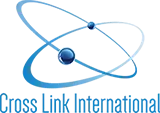How to Change Mobile Number in Emirates ID

Updating the mobile number associated with your Emirates ID is a crucial step to ensure you remain connected with essential government services and stay informed about important updates. The Emirates ID is not just an identification card—it’s your key to accessing a wide range of services across the UAE, including health services, legal notifications, residency updates, and more. Therefore, keeping your mobile number up to date ensures that you will receive critical alerts, reminders, and security notifications related to your identity and any official matters.
For instance, government departments may send SMS notifications for:
- Visa status updates
- Health insurance renewals
- Government service reminders
- Emergency alerts related to public safety or legal matters
- Security notifications regarding your Emirates ID or residency status
If your registered mobile number is outdated or incorrect, you risk missing out on these vital communications. It’s absolutely essential to keep your contact details current to prevent interruptions and maintain seamless access to government services.
The good news is that updating your mobile number is straightforward, whether you use the official ICP website, the ICP mobile app, or visit a service center in person. The ICP system is specifically designed to be user-friendly and efficient, making it easier for UAE residents to manage their personal information. Let’s dive into the step-by-step process to update your mobile number efficiently.
Step 1: Visit the ICP Website or App
To begin, you need to access the ICP (Identity and Citizenship) portal. You can choose either of the following two convenient methods:
Website: Access via Desktop or Laptop
- Go to the Official ICP Website: Open any web browser (Google Chrome, Safari, Firefox, etc.) on your computer or laptop and visit the official ICP website: https://www.icp.gov.ae.
- User-Friendly Navigation: Once you’re on the homepage, you’ll notice a clear and intuitive menu with links to various services. From there, navigate to the “Public Services” section, where you can access options for updating personal information, including your mobile number.
Mobile App: Access via Your Smartphone
- Download the ICP Mobile App: If you prefer to use your smartphone for convenience, the official ICP app is available for both iOS and Android devices:
- For iOS Users: Visit the App Store, search for “ICP UAE”, and download the app.
- For Android Users: Go to Google Play, search for “ICP UAE”, and download the app.
- Access Services on the Go: The ICP mobile app offers a user-friendly interface that allows you to access government services seamlessly, including updating your Emirates ID details.
- Compatibility: The app is compatible with most modern iOS and Android devices, so you should have no trouble installing it.
Once you’ve accessed the ICP website or app, you’re ready to move on to the next step.
Step 2: Access the “Update Mobile Number” Service
After successfully navigating to the ICP platform, follow these simple steps to locate the correct service:
On the ICP Website:
- Navigate to the “Public Services” section, usually visible on the homepage.
- Look for the option labeled “Update Personal Information for Emirates ID” or “Update Contact Details”.
- Select the “Update Mobile Number” option to initiate the process.
On the ICP Mobile App:
- Open the app and go to the “Public Services” section.
- Find and select “Update Personal Information” or “Update Contact Details”.
- Tap on “Update Mobile Number” to proceed further.
At this stage, you’re ready to provide the necessary details to update your mobile number.
Step 3: Provide Required Information
To ensure the update is linked to your Emirates ID, carefully enter the following details:
- Emirates ID Number: Enter your Emirates ID number accurately.
- Current Mobile Number: Input the mobile number currently registered with your Emirates ID.
- New Mobile Number: Type in the new mobile number you wish to register. Be sure to double-check the number for accuracy before proceeding.
Step 4: Complete the Authentication Process
To verify your identity, the system will send an OTP (One-Time Password) to the current mobile number linked to your Emirates ID. Here’s what you need to do:
- Enter the OTP Promptly: Input the OTP in the designated field within the given time limit (usually 5–10 minutes). This step ensures the request is being made by the rightful owner.
Step 5: Pay the Service Fee
Once your identity is successfully verified, you will be prompted to make a payment to complete the update:
- Service Fee: The typical fee for updating your mobile number is AED 50. However, this amount may vary slightly depending on the service or ongoing promotions.
- Secure Payment: You can make the payment online using a credit or debit card. The payment gateway is secure and supports multiple payment methods, ensuring a smooth transaction.
Step 6: Confirmation and Update
After completing the payment, you will receive a confirmation message acknowledging your request. Here’s what happens next:
- Processing Time: It may take up to 24–48 hours for the update to reflect in the system.
- Linked Mobile Number: Once updated, your new mobile number will officially be linked to your Emirates ID.
Need Assistance?
If you have any questions or need support while completing this process, don’t hesitate to contact the ICA’s 24×7 hotline at 600 522222. The support team is available to assist you with any doubts or concerns.
Expert Help for Business Setup
In addition to managing personal details like your Emirates ID, many individuals, especially business owners, require similar streamlined solutions when it comes to setting up a new business in Dubai or anywhere in the UAE. If you find yourself in need of professional assistance, Cross Link International is here to help.
As one of the top business setup consultants in the UAE, Cross Link International specializes in providing end-to-end support for business setup across all Emirates. Whether you need help with documentation, licensing, or ongoing support, their team of experts ensures a smooth and hassle-free process.
For a free consultation, contact Cross Link International today:
- Call: +971 4 321 6631 / +971 55 744 6445
- Fill Out a Form: Reach out for tailored assistance and solutions.
Don’t let technical processes hold you back—whether it’s updating your Emirates ID details or starting your dream business, expert help is just a call away!