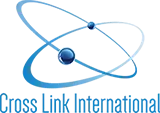How to Change Mobile Number Linked with Emirates ID

Wanted to change or update the mobile number registered with your Emirates ID? Well, it’s not as hard as you think, for all you have to do is follow the steps given below punctiliously to successfully change your mobile number registered with your Emirates ID.
The Emirates ID is one of the most, if not the most, important proof of identity issued by the UAE Govt. In order to use a majority of government online services, viz., opening a bank account in UAE, you would be required to produce your Emirates ID. Another example is when you are carrying out a new business setup in Dubai or any other Emirate, the Emirates ID is integral in the company formation procedure. Whenever an Emirates ID is being used, as part of a two-step verification, an OTP may be sent to the mobile number registered with your Emirates ID. Howbeit, if you no longer have access to your registered mobile number, how would you go on about the verification process?
This predicament is well-justified as you may have changed your mobile number or wanted to update your current registered Emirates ID mobile number to a different number. But you need not fret, for you can now change the mobile number registered with your ID by filling up a request form from the link provided below.
Follow along with us as we walk you through filling up the form.
Also see: Everything You Need to Know About World Expo 2021
Step 1: Entering the details
To successfully complete the request, the following details will be asked of you in the Identification Information (Service Beneficiary) section:
- Current Nationality — Click on the dropdown menu and click on your nationality
- Identity Number — Input your Emirates ID Number. This number is found on the front side of your Emirates ID.
- Family Book Number — You will find the File Number on your residence visa, which is found stamped in your passport. You will see four sub-sections: Department, Year, Service, and Sequence.
- In the “Department” section, input in the three-digit code that your file number starts with. Exempli Gratia, 101, 301, 401, etc.
- In the “Year” section, input the year when your visa was first issued to you. You will find that number following the “department” code in your file number.
- In the “Service” section, input the first digit from the last part of your file number.
- In the “Sequence” section, you will have to fill in the remaining digits.
- Name (English) — Input your name verbatim as printed on your Emirates ID.
- Name (Arabic) — The form will automatically generate your name in Arabic after you complete the preceding section.
- Passport No. — Input your Passport Number in this section.
- Date of Birth — Ensure that the date you enter matches the date in the government records.
- Last Entry Date — This date is found on the last entry stamp on your passport, which is for the time you last entered the UAE.
- Email — Input in the same email address you had provided at the time of registration.
- In the “Mobile Numbers’ Data” section, begin by checking the box “Edit Mobile Number.” The current mobile number will be the one registered with the ICA.
- In the next section, enter the new number you want to change to. After that, enter the verification code — a one-time password — that you will receive on your new number.
- Check the “Edit address inside UAE” box and input in your complete address as requested in the form.
- Complete the Captcha Verification and hit “Next.”
Step 2: Reviewing the application
In this step, the system will display the details you entered in Step 1. If you think you have made a mistake in filling up the form, you may return to Step 1 to amend the changes. Once confirmed, you will reach step 3.
Step 3: Payment
Currently, the total cost of using this e-service is AED 52.10. In Step 3, you will be taken to a payment portal wherein you will need to enter the details of your payment mode and make the payment.
After the payment completion, you will be redirected to the ICA website wherein you will be informed that you have successfully submitted a request for a change of details. After the successful change of the mobile number, you can continue to conveniently use the government smart services.
Assistance
If you have any queries or doubts regarding the filling up of the form, do not hesitate to reach out to ICA’s 24×7 hotline number: 600 522222. Typically, many businesspersons looking to carry out a new business setup in Dubai are in need of such helpful information and support. If you are one of them, you can promptly reach out to Cross Link International.
Cross Link International is a top business setup consultant that helps in carrying out the complete business setup in Dubai and other emirates of the Arab. If you are in need of professionals who can carry out a new business setup in Dubai or any other Emirate for you, then hesitate not to call +971 4 321 6631 / +971 55 744 6445 or fill up this form for a free consultation from us!