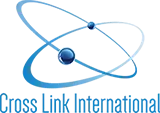How to Check UAE Visa Status Online

In a fast-paced life, it is hardly an easy task to keep a tab on all the deadlines. It’s not atypical of people in the UAE to disremember their UAE visa renewal date. So, a solution to that has been introduced by the UAE government. Regardless of the type of visa you have, the renewal process is mandatory for every one with a UAE visa, especially if you are a businessperson carrying out a new business setup in Dubai.
One of the simplest ways of doing that is always keeping your passport on your person. Other methods are those that facilitate visa validation status check online.
How to Check UAE Visa Online
The UAE government has introduced a host of services online that furnish convenience to the end user. One of these online services happens to be visa validity check, which can be carried out on the official portal of the federal government.
To start with, keep your passport number handy, as you will require it for the procedure. Follow the steps below to check your visa validity with your passport number:
- Visit the link: https://smartservices.ica.gov.ae/echannels/web/client/default.html#/fileValidity
- Under File Validity, choose “Passport Information”.
- Select your type of visa: Residency or Visa.
- Enter in your passport details and Nationality.
- Complete the reCAPTCHA and click on Search.
Once you click on Search, all your visa details along with the status will populate your screen.
ALSO READ: UAE: How to Extend Visit Visa
How to Check Visa Status on GDRFA Dubai App
If you have applied for a visa for any of the Emirates except Dubai, then you can track the status on the GDRFA website. Dubai has its own portal that facilitates these services.
Follow the steps listed to check visa validity on the GDRFA Dubai App:
- Download the GDRFA Dubai app for Android or iOS.
- Swipe right on the homescreen of the app to go to the Services tab.
- Click on Entry Permit / Residence Status.
- Select Resident Inquiry.
- Enter the details required.
- After entering the details, click on Inquiry.
You are not required to register yourself on the GDRFA website if you merely want to check your visa validity on the app.
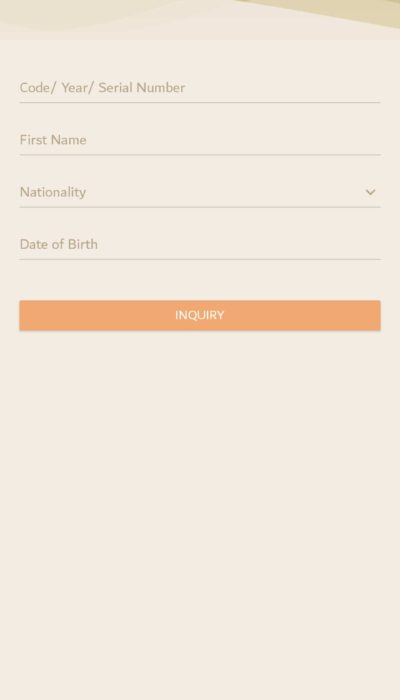
- Click on Entry Permit / Residence Status.
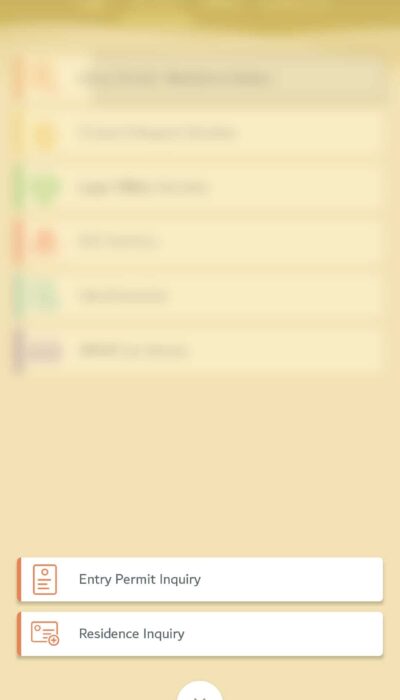
- Select Resident Inquiry.
- Enter the details required.
- After entering the details, click on Inquiry.
You are not required to register yourself on the GDRFA website if you merely want to check your visa validity on the app.
Visa Services
If you are looking to start your own company in the UAE, we will provide you with not only a business visa, but also the complete list of documents (business license, visa, permits, etc.) required for company formation. Ask us for new business setup in Dubai.
Cross Link International is one of the best business setup consultants in Dubai and will assist you in Trade Licenses, company formation, Business License renewal, PRO Services, Visa Services, free zone company formation, Golden Visa Procural, LLC company formation, Dubai Business Setup, 100% company mainland setup, and many more services that go into business setup. You can reach out to us through + 971 4321 6631 / + 971 55 744 6445 or fill-in this form to get a free consultation from us.